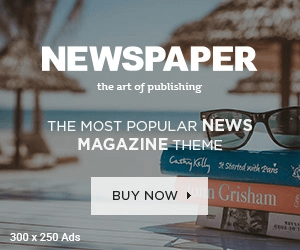Last Updated:
Learn how the Employees’ Provident Fund Organisation’s (EPFO) automatic EPF transfer feature ensures seamless transfer of your EPF balance when switching jobs, eliminating paperwork and simplifying retirement fund management.
With their automatic EPF account transfer feature, the Employees’ Provident Fund Organisation (EPFO) has greatly simplified this procedure.
Not only is switching jobs stressful, but you also have to worry about moving your old Employees’ Provident Fund from your previous employer to your new one, on top of all the new paperwork and adjusting to your new role. Don’t worry; the automatic EPF transfer feature has made the process simpler and eliminates the need for mountains of paperwork.
With their automatic EPF account transfer feature, the Employees’ Provident Fund Organisation (EPFO) has greatly simplified this procedure. This practical feature guarantees that your EPF balance transfers seamlessly between employers without requiring you to handle paperwork or fill out any forms.
Additionally, your EPF balance is combined into a single account by maintaining your Universal Account Number (UAN) throughout jobs, which makes tracking your retirement savings easier. With frequent SMS or email updates to inform you of the progress of your transfer, the procedure has now become effective and transparent.
Details on EPF Automatic Transfer Facility
When you change jobs, the EPF automatic transfer feature makes it easy to transmit your EPF balance from your previous employer to your new one.
With the development of technology and the implementation of this service by EPFO, employees no longer need to manually apply for the transfer of their EPF funds; instead, the transfer is now started automatically when you link your Universal Account Number (UAN) to your new employer. This makes it simpler to manage your retirement funds by guaranteeing that your EPF account will be constant throughout your career.
Automatic Transfer Facility: How Does It Work?
Universal Account Number (UAN): Every EPF member has a unique UAN, which serves as a crucial means of identification for the employee for the duration of their employment. The UAN doesn’t change based on how many jobs are changed.
New Employer Registration: Your employer registers your UAN on the EPFO site under their company when you join a new one. This connects your current UAN with your new employment information.
Automatic Transfer Trigger: The EPFO system immediately starts transferring your EPF balance from your former employer to your current one as soon as your new employer registers your UAN.
Intimation via SMS or Email: EPFO notifies you of the transfer’s status via email and registered mobile number associated with your UAN as soon as the transfer request is initiated.
Successful Transfer: Without any manual involvement, the EPF balance from your previous employer is transferred to your new EPF account in a matter of days.
Automatic Transfer Facility: The Conditions Below Must Be Met
- Your UAN needs to be active and connected to both your previous and current jobs.
- You must use Aadhaar to verify your UAN. This guarantees that your identity is verified by all employers and facilitates the efficient transfer of funds.
- Make sure your email address and mobile number are connected to your UAN to get updates and notifications.
- Your UAN should be accurately mapped to and updated with the required KYC information for your previous EPF account.
- The transfer request may need to be manually started through the EPFO portal if any of these requirements are not met.
Steps To Check Status Of Your EPF Transfer:
1) Log in using your UAN and password to the EPFO Member Portal.
2) Go to the portal’s “Track Claim Status” option to see how your request for an EPF transfer is progressing.
3) For updates from EPFO on the progress of your transfer, keep an eye on the email address or registered mobile number you provided.