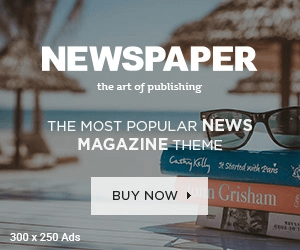Last Updated:
Note it is mandatory to seed your Aadhaar with your Bank Account to avail the benefits of the Employment Linked Incentive (ELI) Scheme.
EPFO extends deadline for UAN-Aadhaar linking.
UAN-Aadhaar Linking Deadline: Employee Provident Fund India (EPFO) has extended the deadline for linking UAN (Universal Account Number) with Aadhaar to avail the benefits of several schemes of the organisation such as ELI (Employee-Linked Incentive). Subscribers can now link UAN with Aadhaar by March 15 as per latest deadline.
Note it is mandatory to seed your Aadhaar with your Bank Account to avail the benefits of the Employment Linked Incentive (ELI) Scheme.
How To Link UAN-Aadhaar?
Member can himself seed UAN with aadhaar by visiting member portal. Thereafter the employer must approve the same to complete the linkage. Moreover, member can ask his employer to link aadhaar with UAN.
The member can use “e-KYC Portal” under Online Service available on home page of EPFO website or e-KYC service under EPFO in UMANG APP to link his/her UAN with Aadhaar without employer’s intervention.
महत्वपूर्ण सूचना: ईपीएफओ ने यूएएन एक्टिवेशन और बैंक में आधार सीडिंग की अंतिम तिथि 15 मार्च, 2025 तक बढ़ा दी है। ईपीएफओ की विभिन्न योजनाओं का लाभ प्राप्त करने के लिए जल्द से जल्द यूएएन एक्टिवेट करवाएं।#UAN #EPFOwithYou #HumHainNaa #EPFO #EPF #EPS #PF #ईपीएफओ #ईपीएफ pic.twitter.com/Cm9sDU641g— EPFO (@socialepfo) February 25, 2025
What Is An UAN?
The Universal Account Number (UAN) is a 12-digit number assigned to every member of the Employees’ Provident Fund Organisation (EPFO). Serving as an umbrella for multiple Member IDs, the UAN links all of an individual’s EPFO accounts, even if they change jobs. This allows members to track their EPF accumulations seamlessly. A KYC-verified UAN empowers members to access various online services directly, eliminating the need for employer intervention.
How Can You Seed Your KYC details With UAN?
• Login to your EPF account at the unified member portal
• Click on the “KYC” option in the “Manage” section
• You can select the details (PAN, Bank Account, Aadhar etc) which you want to link
with UAN
• Fill in the requisite fields
• Now click on the “Save” option
• Your request will be displayed in “KYC Pending for Approval”
• Once employer approves the details the message will be changed to “Digitally
approved by the employer”
• Once UIDAI confirms your details, “Verified by UIDAI” is displayed against your
Aadhaar.