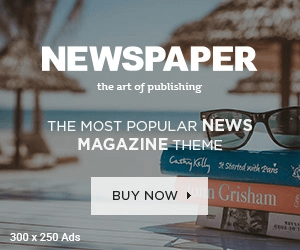Last Updated:
Here’s a detailed guide to provide you with all the necessary information to not only check your PF balance but also to understand how to withdraw funds when needed.
PF Balance.
How To Check PF Balance Online: Managing your provident fund (PF) is crucial for planning your financial future. For employees in the organised sector, understanding how to check your PF balance is an essential skill. Here’s a detailed guide to provide you with all the necessary information to not only check your PF balance but also to understand how to withdraw funds when needed. Let’s dive into the step-by-step process, ensuring the information is both accessible and actionable.
What Is Provident Fund (PF)?
The provident fund (PF) is a government-managed retirement savings scheme primarily for salaried employees in India, where both employers and employees contribute a fixed percentage of the salary to the fund. This fund is then available to the employee upon retirement or under specific circumstances such as purchasing a home or medical emergencies.
How to Check PF Balance: A Step-by-Step Guide
Step 1: Activate Your UAN
The Universal Account Number (UAN) is essential for accessing your PF account. If you haven’t activated your UAN, follow these steps:
- Visit the EPFO website.
- Click on the ‘For Employees’ section under the ‘Services’ tab.
- Select ‘Member UAN/Online Service (OCS/OTCP)’.
- Click on ‘Activate UAN’.
- Provide your UAN, mobile number, and PF member ID.
- Follow the instructions to activate your UAN.
Step 2: Log In to Your Account
Once your UAN is activated:
- Go back to the ‘Member UAN/Online Services’ screen.
- Enter your UAN, password, and captcha to log in.
Step 3: View Your PF Balance
After logging in:
- Select the ‘View’ tab.
- Click on ‘Passbook’.
- Your PF passbook will display your PF account’s current balance and transaction history.
How To Check PF Balance Using the UMANG App: A Step-by-Step Guide
The UMANG app is a government initiative that provides a unified platform for accessing various government services, including checking your PF balance. It’s a mobile app that makes it easy to stay on top of your finances, right at your fingertips. Here’s how you can check your PF balance using the UMANG app:
Step 1: Search for EPFO Services
- On the home screen of the UMANG app, you’ll see a search bar at the top.
- Search for “EPFO” or “EPF” in the search bar to find the EPFO (Employees’ Provident Fund Organization) services.
Step 2: Select ‘EPFO’ from the Results
- From the search results, click on the EPFO service. This will open a new menu with various EPFO services.
Step 3: Choose “View Passbook” or “PF Balance”
- In the EPFO menu, look for the option that says “View Passbook” or “Check PF Balance”.
- Tap on this option to proceed.
Step 4: Enter Your UAN (Universal Account Number)
- You’ll be asked to enter your UAN (Universal Account Number), which is linked to your PF account.
- If you don’t know your UAN, check your payslip or contact your HR department.
- Enter the UAN and submit.
Step 5: View Your PF Balance
- After entering your UAN, the app will retrieve your PF details linked to that UAN.
- You’ll be able to see your current PF balance, along with transaction history, contributions, and any other relevant information.
Checking PF Balance Through SMS or Missed Call
If you prefer not to use the online portal, you can also check your PF balance via SMS or a missed call:
- SMS: From your registered mobile number, send an SMS to 7738299899 with the text ‘EPFOHO UAN’.
- Missed Call: Give a missed call to 011-22901406 from your registered mobile number.
How to Withdraw PF Balance
Eligibility for Withdrawal
You can withdraw from your PF account:
- Upon retirement.
- For major expenses such as medical treatment, higher education, or home purchase.
- If unemployed for more than two months.
Steps to Withdraw PF
1. Login to the EPFO Portal: Use your UAN and password to access your account.
2. Navigate to the ‘Online Services’ tab: Select ‘Claim (Form-31, 19 & 10C)’.
3. Enter Last 4 Digits of Your Bank Account: Verify by clicking on ‘Verify’.
4. Click on ‘Proceed For Online Claim’: Select the type of withdrawal claim under the ‘I Want To Apply For’ dropdown.
5. Fill Out the Details and Upload Documents: If necessary, upload scanned documents.
6. Submit Your Claim: After submission, your claim will be processed, and funds will typically be transferred to your bank account within 10-20 days.